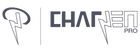Mounting Your iPad: A Guide to Magnetic Stand Attachments
The increasing use of Apple's iconic product, the iPad, in our daily lives is evident. Be it on a desk for work or the kitchen table for a recipe, the way we use our iPads is transforming. With this evolution, the need for products offering convenient mounting solutions, like magnetic stands, is rising.
Why Choose a Magnetic Stand?
Magnets have revolutionized the accessory market for Apple devices, including iPads, iPhones, and even AirPods. Compared to traditional stands, the benefits are numerous:

- An efficient way to swiftly switch between portrait and landscape.
- A design that ensures a safe and snug attachment to the iPad.
Safety should always come first. Ensure the magnet strength is adequate, especially when placing it in a position with high movement.
Types of Magnetic Stands for iPads
With so many products flooding the market, let's dive into the popular types of magnetic stands:
- Flat Surface Magnetic Mounts: Ideal for the desk or table, offering an angle perfect for typing or viewing.
- Wall-Mounted Magnetic Stands: Transform any wall into a place for your iPad, making it a space-saver.
- Flexible Arm Magnetic Holders: Adjust the position and angle for that perfect viewing experience, whether in bed or on a treadmill.
- Portable Magnetic Stands for Travel: Compact in design, this type ensures your iPad is always in the right position, even on the go.
Compatibility and Selection
One critical thing about buying any accessory for your Apple devices, including the iPad Air 4 or iPad Mini, is checking compatibility. Look for stands that match your model, offer strong magnetic attachments, and have features that fit your lifestyle. Compatibility is more than just size—it's about enhancing your experience.

Installation Guide: Attaching a Magnetic Stand to Your iPad
-
Preparation:
- Clean Your iPad: Clean the back of your iPad or its case using a soft, lint-free cloth to ensure no dust or particles interfere with the magnetic attachment.
- Unbox the Stand: Remove all components of the magnetic stand from the packaging and lay them out on a flat surface.
-
Identifying Attachment Components:
- Multiple components like a magnetic plate, adhesive strip, or alignment guide might exist depending on the product's design.
- Familiarize yourself with these components. The magnetic plate is often a thin metal piece designed to adhere to the back of your iPad or its case.
-
Placing the Magnetic Plate:
- Remove any protective layer from the adhesive side of the magnetic plate.
- Carefully position and place the plate on the back of your iPad or case, ensuring it's centered. Press firmly to make sure it adheres securely.
- Use your stand to ensure accurate placement if it has an alignment guide.
-
Setting Up the Base/Holder:
- If your magnetic stand has a base (for desk or table usage), ensure the bottom is clean and place it on a flat, stable surface.
- For wall-mounted options, follow the instructions to securely attach the holder to the wall, ensuring it's level.
-
Attaching the iPad:
- Bring your iPad close to the stand once the magnetic plate is secured and the base/holder is in place.
- The magnets will naturally pull the iPad into position. Adjust until you feel the iPad securely snap into place.
-
Adjusting the Angle:
- Many magnetic stands offer adjustable viewing angles. Tilt your iPad to your desired angle, ensuring it remains securely attached.
-
Testing Stability:
- Before relying on the stand fully, give your iPad a gentle wiggle to ensure it's stable.
- Keep an eye on it for the first few times to ensure it doesn't detach unexpectedly.

Care and Maintenance
Like any other product in our life, these stands demand some love:
- Clean the magnet regularly.
- Check the strength of your magnet, especially if it's something you've had for a while.
- Ensure your iPad or case is secure before letting go.
Safety Precautions
Using magnets around electronic devices requires precaution. Keep stands away from sensitive electronics and out of the reach of children. Always remember to leave the frame with heavy cases or attachments.
Alternative Mounting Solutions
Beyond magnetic stands, there are options like clamp-based or suction holders. Yet, the flexibility and ease magnets offer are unmatched, especially for users frequently switching between portrait and landscape.
Conclusion
In the bustling world of Apple products, from the iPad Pro to the AirPods, accessories like magnetic stands are not just an accessory but an essential. Their design, compatibility, and ease make them a must-have for every iPad user.
Frequently Asked Questions (FAQ)
How strong are the magnets in these stands?
The strength varies by product, but most are designed to hold standard iPad models, including those with cases securely.
Can these stands hold an iPad with a heavy-duty case?
While many stands are robust, always check the product specifications and reviews before placing heavy orders.
Is there any risk to the iPad or other devices like the iPhone due to the magnet?
Apple designs its products, like the iPad and iPhone, to be magnet-friendly, especially given the rise of magnetic accessories. However, always use products from trusted brands.
How often should I replace my stand?
With proper care, magnetic stands can last a long time. Look out for wear and tear and test the magnet's strength periodically.
Do these stands offer charging capabilities like AirPods cases?
Some advanced models have built-in wireless charging, but always check the product list for features before purchasing.