Safe Use of Magnetic iPad Stands: Top Guidelines
The world of Apple products, particularly the iPad, has brought numerous accessories designed to enhance user experience. One such accessory is the magnetic iPad stand. It provides an ergonomic angle for your iPad – whether in portrait or landscape position and offers the convenience of easy rotation and access.
Understanding Magnet Technology in iPad Stands
Magnets, by nature, are intriguing. Their ability to hold products securely, especially devices as sizable as the iPad Pro 12.9 or the iPad Air 4, is a testament to their power. These magnetic IPad stands use specially designed magnets that can support the weight of the tablet without the need for clamps or brackets.
Safety First: Potential Risks with Magnetic Stands

As much as we love the convenience of magnets, it's essential to acknowledge the potential risks. Especially since products like the iPhone, AirPods, and other accessories also contain magnetic components. The primary concerns include:
- Interference with other devices.
- Menace of the iPad detaching if not correctly placed.
- Possible damage if placed near sensitive devices or cards.
Steps to Safely Mount Your iPad
- Ensure a Clean Surface: Before mounting your iPad, ensure the iPad's back and the stand's surface are free of dust and debris.
- Check the Angle: Always adjust the angle gently to prevent undue pressure on the magnets or the iPad.
- Mind the Position: Ensure the iPad sits evenly on the stand in portrait or landscape.
- Rotation: Use gentle motions to protect the stand and the iPad when changing the orientation.
Caring for Your Magnetic Stand: Maintenance Tips
For optimal performance and prolonged lifespan, it's essential to maintain the quality of your magnetic iPad stand. Here's a more detailed guide to ensure it remains in tip-top shape:
Visual Inspection: Give your stand a thorough look-over at least once a month. Check for signs of wear, such as chipping or cracking, which might reduce its magnetic capability.
Soft Cloth Cleaning: Dust and debris can accumulate over time. To maintain the magnetic surface's integrity, gently wipe it down with a microfiber or other soft cloth. Avoid using harsh chemicals or abrasive materials.
Check Magnet Strength: Over extended periods, magnets can lose their strength. To test, occasionally see how securely your iPad adheres to the stand. If you notice any weakening, it might be time to consider a replacement.
Electronics Proximity: Even when not in active use, storing your stand away from other sensitive electronics is a good idea to prevent unintentional magnetic interference.
Environmental Factors: Keep your stand in a dry, cool place. Extreme temperatures or humidity can affect the stand's material and magnet's effectiveness.
Regular maintenance not only ensures your devices' safety but also prolongs your stand's life, providing you with a consistent, high-quality user experience.
Storing Your Magnetic Stand: Best Practices
- Avoid placing it near other electronics or magnetic-sensitive items.
- If it comes with a case, use it. Points offer added protection and extend the product's life.
Avoiding Interference with Other Devices
Given the magnetic prowess embedded within these stands, potential interference with other electronic devices is a valid concern. While the design and construction of the iPad stand prioritize safety, taking precautionary measures ensures that your devices remain protected:
Distance:
Keep the stand at least 6-12 inches away from other devices like the iPhone, AirPods, or iMac to prevent magnetic interference.
Magnetic Fields:
Devices with storage drives, like the iMac or MacBook, can be sensitive to strong magnetic fields. Keep them well-separated from the stand when not in use.
Credit Cards and Magnetic Strips:
While the main focus is on Apple devices, it's important to remember that credit cards and other items with magnetic strips can be affected. Ensure they are placed within the stand.
Smart Device Settings:
Occasionally, magnetic fields can interfere with compasses and other sensors in smartphones. If you notice anomalies, consider repositioning your devices.
Remember, prevention is your best defense. By being conscious of where you place your stand to other gadgets, you can enjoy the benefits of your magnetic iPad stand without any unintended side effects.
Recognizing Quality: Picking a Safe Magnetic Stand
When browsing through products, reviews can be your best friend. Always opt for stands that have positive user feedback and are recommended by trusted sources. Brands that cater to specific models, like the iPad mini or the iPad Air 4, offer a more tailored experience.
Conclusion
Magnetic iPad stands offer unparalleled design, functionality, and convenience. Whether using it on your desk, accessing your favorite app, or using your keyboard, the stand ensures your device remains accessible. Remember to use it wisely, heed the guidelines provided, and enjoy your tech experience to the fullest!
Frequently Asked Questions
Will the magnets in the stand affect my AirPods or iPhone?
If kept at a reasonable distance, there shouldn't be any interference. However, it's always best to store them separately.
Can I charge my iPad while it's on the magnetic stand?
Absolutely! Many stands are designed with charging in mind, allowing you to connect your USB or power cables easily.
Is there a weight limit to what the stand can hold?
Different stands have varying weight limits. Always check the product specifications, especially if you have a larger iPad model.
Will the magnetic stand interfere with my iPad's functions, like the Apple Pencil?
In most cases, no. However, always refer to user reviews and product descriptions to ensure compatibility.
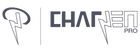



![AirFoams Pro ACTIVE ULTRA V10.0 [THE FINAL VERSION] - CharJenPro](http://www.charjenpro.com/cdn/shop/files/airfoams-pro-active-ultra-v100-the-final-version-7867355_{width}x.jpg?v=1757297681)

