Chromebook vs MacBook: A Comprehensive Comparison
The digital age has presented us with an abundance of choices regarding technology. One such dilemma that many face is choosing between two popular laptops: the Chromebook and the MacBook. While both have garnered their loyalists, making an informed decision can often be challenging. Let’s delve into the details to help you make the right choice.
Feature Comparison: Chromebook vs. MacBook
|
Feature |
Chromebook |
MacBook |
|
Operating System |
Chrome OS |
macOS |
|
Processor |
Varies (e.g., Intel, ARM-based) |
Apple M-series, Intel |
|
RAM |
Typically 2GB-16GB |
Typically 8GB-64GB |
|
Storage |
16GB-256GB (mainly eMMC or SSD) |
256GB-4TB SSD |
|
Display |
Varies (11-inch to 15-inch+) |
Retina display (13-inch to 16-inch) |
|
Resolution |
Varies |
Up to 3456 x 2234 pixels |
|
Battery Life |
Approx. 6-12 hours |
Approx. 10-20 hours |
|
Ports |
USB-C, USB-A, microSD, headphone |
Thunderbolt/USB 4, headphone |
|
Weight |
Typically 2-4 lbs |
2.8 lbs (13-inch) to 4.3 lbs (16-inch) |
|
Price |
$200-$1000+ |
$999-$6000+ |
Regarding modern computing, the decision often refers to individual needs and preferences. Let’s take a closer look at the nuances of the features and specifications of Chromebooks and MacBooks.
Chromebook vs MacBook: Inspecting The Operating Systems
 Chrome OS: This is the backbone of Chromebooks. Built primarily around Google's Chrome web browser, it's streamlined for online applications and tasks. This inherently makes Chromebooks heavily reliant on an internet connection, although offline capabilities have increased. For those deeply entrenched in the Google ecosystem, such as Google Drive, Docs, and other Google apps, Chrome OS offers an almost seamless experience. However, its simplicity can sometimes limit its application range.
Chrome OS: This is the backbone of Chromebooks. Built primarily around Google's Chrome web browser, it's streamlined for online applications and tasks. This inherently makes Chromebooks heavily reliant on an internet connection, although offline capabilities have increased. For those deeply entrenched in the Google ecosystem, such as Google Drive, Docs, and other Google apps, Chrome OS offers an almost seamless experience. However, its simplicity can sometimes limit its application range.
macOS: MacBooks operate on Apple's macOS. Known for its fluidity, macOS is lauded for its stability and robust performance. Its ecosystem is packed with native applications optimized for the system. Moreover, it brings the advantage of cross-device synchronization for other Apple products like the iPhone, iPad, and Apple Watch users. Features like Handoff, Universal Clipboard, and Airdrop make transitions between Apple devices a breeze.
Learn More: Unveiling MacBook Air's Dual Monitor Capabilities
Processor:
Chromebook: Chromebooks are equipped with diverse processors, including Intel's Celeron or ARM-based processors. They are primarily optimized for basic tasks, internet browsing, and streaming, which means they might lag when subjected to high-intensity tasks.
MacBook: Apple's MacBooks, especially the newer models, are equipped with the company's custom M-series chips, which have gained acclaim for their impressive performance and efficiency. Older models use Intel processors. Both variants are adept at handling daily tasks and demanding applications, often outstripping the competition.
Display:
Chromebook: The display quality on Chromebooks can be a mixed bag. While budget models may offer HD displays, premium Chromebooks have ventured into Full HD and even 4K territory, appealing to users seeking better visual experiences.

MacBook: Apple's Retina display is nothing short of iconic. With high resolutions and vibrant color reproduction, MacBooks consistently offer one of the best visual experiences in the laptop market. Their True Tone technology further refines on-screen colors based on ambient lighting conditions.
Battery Life
Chromebook: One of the notable strengths of Chromebooks lies in their battery longevity. Designed primarily for students and professionals on the go, most Chromebooks are equipped with batteries lasting between 8 to 12 hours on a single charge. Such resilience ensures that users can rely on their Chromebooks throughout a busy school day or a workday without constantly scouting for charging points. The battery optimization is tailored to ensure consistent performance during web browsing, video streaming, and document editing.
MacBook: Apple's commitment to efficiency is nowhere more evident than in its MacBook's battery performance. The introduction of the M-series chips, a hallmark of Apple's shift towards self-reliance in hardware—has propelled MacBooks to an entirely new level of energy efficiency. Some MacBook models, like the MacBook Air with the M1 chip, now advertise a staggering 20 hours of usage on a single charge, a figure previously unheard of in the realm of high-performance laptops.
Learn More: How to Protect Your MacBook from Overheating
Ports and Connectivity
Chromebook: in their quest for versatility, Chromebooks usually offer a diversified array of ports. It's common to find USB-C and USB-A ports on the same device, allowing for a wide range of connectivity options. Added to this mix might be a microSD card reader for expandable storage or transferring files and a headphone jack, ensuring that users aren’t left behind in the wireless transition. This diverse port selection ensures that Chromebook users can connect many devices without needing a hub or an array of adapters.
MacBook: Apple's design philosophy with the MacBook—especially in recent iterations—has been about streamlined minimalism. This has led to the controversial decision to reduce the number of ports. However, what MacBooks lack in quantity, they compensate in quality. The inclusion of Thunderbolt/USB 4 ports ensures blazing-fast data transfers, swift charging capabilities, and the ability to connect multiple high-resolution external displays.
Price Considerations
Chromebook: Google's Chromebooks emerged as a solution for those who required basic computing functionalities without breaking the bank. Starting at highly affordable prices, they've been a staple for students and casual users who don't need heavy-duty specs. However, with growing demand, there are now premium Chromebook models featuring higher-end specifications for those willing to spend a bit more for enhanced performance.
MacBook: Positioned squarely in the premium segment, MacBooks are reflective of Apple's dedication to quality, performance, and design. Aimed at professionals, creatives, and anyone looking for a high-end computing experience, the price tag of MacBooks corresponds to the top-tier hardware, software, and build quality they offer.
Design Aesthetics
Chromebook: With various manufacturers producing Chromebooks, a wide array of design philosophies are at play. Nevertheless, a common thread among most Chromebooks is the emphasis on portability and a minimalist, often lightweight design. This makes them easy to carry, whether from a classroom to a coffee shop or during a daily commute.
MacBook: Apple’s MacBooks have become a design benchmark in the laptop industry. With their iconic sleek aluminum bodies, these laptops exude premium craftsmanship. Whether it's the ultra-slim MacBook Air or the powerhouse MacBook Pro, the aesthetic is distinct, recognizable, and often emulated.
Learn More: Boost Your MacBook Experience: Benefits of a Stand
System Updates and Security Features

Chromebooks and MacBooks have strengths and considerations regarding system updates and security features. Chromebooks running on the lightweight web-based ChromeOS are designed to update in the background without user intervention automatically. Ensures that users always have the latest security patches and performance improvements without manually installing updates. In addition, Chromebooks benefit from Google's robust security infrastructure, including multiple layers of built-in malware protection and an isolated browsing environment called "sandboxing." These features provide a secure computing experience, protecting users from threats like viruses and malware.
On the other hand, MacBooks, powered by macOS, provide a comprehensive suite of security features that cater to the needs of professional users. Built-in firewall protection controls incoming network connections, while FileVault encryption safeguards data stored on the device's internal drive. Additionally, MacBooks offers Touch ID (on select models) for secure biometric authentication and Apple's Secure Enclave technology to protect sensitive information like passwords and encryption keys. Furthermore, macOS benefits from regular security updates delivered by Apple to address emerging vulnerabilities.
The choice between Chromebook and MacBook regarding system updates and security features ultimately depends on individual preferences and requirements. Chromebooks excel in offering automatic updates for simplicity and convenience, making them suitable for users who prioritize hassle-free maintenance. Conversely, MacBooks provide more comprehensive advanced security features that may appeal to professionals or individuals who handle sensitive data.
Analyzing The Hardware: Chromebook Versus MacBook

In assessing the hardware differences between Chromebooks and MacBooks, several factors come into play, including processors, RAM and storage options, display quality, battery life, port availability, design aesthetics, software compatibility, and performance capabilities.
Most Chromebooks are equipped with Intel Celeron or Core processors. While these processors are sufficient for web browsing, email, and basic tasks, they may not handle demanding applications or heavy multitasking as efficiently as the processors found in MacBooks. MacBooks feature Apple's M1 chip or Intel Core i5/i7 processors (depending on the model), which offer greater processing power and performance.
Regarding RAM and storage, Chromebooks typically offer 2GB, 4GB, or 8GB of RAM and 16GB to 64GB of storage capacity (eMMC or SSD). In contrast, MacBooks provide more substantial options with 8GB, 16GB, or 32GB of RAM and 256GB to 1TB of SSD storage. This difference allows MacBooks to handle resource-intensive applications and multitasking with ease.
Chromebook: Keeping affordability at its core, Chromebooks typically offer lower RAM and storage than MacBooks. It’s common to find models with 4GB RAM and 32GB of internal storage. They promote cloud storage, making the physical storage aspect seemingly secondary. Regarding display quality, Chromebooks generally have smaller screen sizes ranging from 11.6 to 14 inches. These displays offer resolutions between 1366x768 and 2256x1504 pixels.
On the other hand, MacBooks feature larger screens in dimensions of 13.3, 14, or 16 inches with resolutions of either 2560x1600 or 3072x1920 pixels (Retina display). The higher pixel density provides sharper visuals and enhances the overall user experience.
Software Availability and Compatibility
Chromebook: Initially, Chromebooks were almost wholly reliant on web apps. However, the subsequent introduction of Android app compatibility dramatically expanded their software horizons. Now, users can access myriad apps from the Google Play Store, enhancing the device's utility manifold.
MacBook: The macOS, known for its stability and fluidity, offers users various software options. From industry-standard creative suites like Adobe's lineup to everyday productivity tools, MacBooks are versatile machines. The Mac App Store further streamlines the process, allowing for easy app discovery, updates, and installations.
Furthermore, Apple’s tight-knit ecosystem ensures MacBooks seamlessly integrate with other Apple devices. Whether it's a handoff between a MacBook and an iPhone or using an iPad as a second display, compatibility is a clear strength.
Performance, Gaming, and Productivity
Chromebook: Chromebooks are optimized for web-centric tasks. For streaming, web browsing, and basic apps, they perform admirably. However, they might need help with demanding software or intensive multitasking.
MacBook: MacBooks, fortified with powerful processors, ample RAM, and a synergized operating system, are performance beasts. They can handle a broad spectrum of tasks, from basic document editing to 4K video editing or running virtual machines.
In the realm of gaming, Chromebooks are basic. They handle casual or browser-based games but must improve with anything more demanding. MacBooks, though not traditional gaming rigs have enough muscle to run many popular titles, especially those optimized for macOS.
For productivity, Chromebooks shine for tasks like web browsing, document editing, and collaboration. Given their software diversity and powerful internals, MacBooks cater to a broader user range from writers and students to graphic designers and video editors.
Privacy Concerns
Chromebook: Being tightly integrated with Google services, Chromebooks may raise eyebrows among those conscious about data privacy, given Google's ad-centric business model.
MacBook: Apple has frequently championed user privacy. With features like on-device intelligence and a slew of settings ensuring users have granular control over their data, MacBooks resonate with privacy-conscious users.
In summary, both Chromebooks and MacBooks cater to specific user niches. Your choice will hinge on your priorities: budget, performance, software, or design.
In sum, while both Chromebooks and MacBooks have their strengths, understanding the intricacies of their features can lead to a more informed decision tailored to individual needs.
Longevity Lifespan: How Chromebooks & MacBooks Stand The Test of Time
Regarding the longevity and lifespan of electronic devices, durability, and reliability are paramount. After all, investing in a device that can withstand the test of time ensures you get the most value out of your purchase. Chromebooks and MacBooks are renowned for their quality build and long-lasting performance, but they differ.
MacBooks, known for their exceptional build quality, are generally designed to last an extended period with proper care. With a combination of aluminum chassis and high-quality components, they offer a sturdiness that is hard to match. MacBooks are built with longevity in mind, making them an excellent choice for those who want a reliable companion throughout their academic or professional journey. With average usage and maintenance, a MacBook can last up to eight years before considering an upgrade.
On the other hand, Chromebooks also offer decent durability and can last around five years if treated well. However, it's important to note that Chromebooks often come with lower prices than their MacBook counterparts. It means that while Chromebooks may not have the same level of build quality as MacBooks, they still provide good value for money, given their affordable price range.
Summarized Table Of Above Features
|
Chromebook |
MacBook |
|
|
Operating System: |
Tailored for web-based applications, it heavily integrates with Google services. Suitable for those invested in the Google ecosystem. |
A versatile OS with a robust software ecosystem. It offers integration with iOS devices, making it ideal for those within the Apple ecosystem. |
|
Processor: |
Uses a variety of processors, often less powerful, tailored for browsing and basic tasks. |
Uses Apple's custom silicon (M-series) or Intel processors. They are powerful and optimized for performance. |
|
RAM and Storage: |
Designed with affordability in mind, it often has less RAM and storage. Cloud storage is heavily promoted. |
Boasts higher RAM and storage configurations suitable for intensive tasks. |
|
Display: |
It varies widely, with some high-end models having impressive displays. |
Known for its Retina display that offers vibrant colors and sharp resolution |
|
Battery Life: |
Generally provides good battery life, sufficient for a full day's work |
Exceptional battery life, especially on the M-series MacBooks. |
|
Ports: |
Provides a range of ports, including USB-C and microSD slots. |
Limited ports but offers high-speed Thunderbolt/USB 4 ports. |
|
Price Range: |
More budget-friendly, targeting students and casual users. |
Premium pricing with configurations for professionals and creatives. |
|
Design: |
Varies by manufacturer, but generally lightweight and portable |
Sleek, minimalist design with a premium build quality. |
|
Software Availability: |
Relies on web apps, but has started supporting Android apps. |
Vast software library, with both mainstream and niche applications. |
|
Compatibility: |
Best for those who use Google services. |
Seamless integration with other Apple devices. |
|
Performance: |
Optimized for web tasks, not suitable for heavy-duty tasks. |
Designed for high performance, can handle intensive applications. |
|
Gaming: |
Not designed for gaming, though casual games are playable. |
Not a gaming rig, but capable of running many popular titles. |
|
Productivity: |
Great for browsing, emails, and document editing. |
Suitable for professionals, designers, and creatives. |
|
Privacy: |
Heavy integration with Google services might raise concerns for some. |
Apple places a significant emphasis on user privacy. |
|
Customer Support: |
Varies by manufacturer. |
Access to Apple's renowned customer service and Genius Bar. |
Weighing the Pros and Cons: Chromebook vs. MacBook
In laptops, the ongoing battle between Chromebooks and MacBooks is the stuff of tech legend. Both products come from tech giants—Google for Chromebooks and Apple for MacBooks—and offer distinct features and performance metrics. While the ultimate decision boils down to personal needs, diving into the pros and cons of each can offer clarity.
Chromebook:
Powered by Google's Chrome OS, Chromebooks have surged in popularity, especially among students and those on a budget.
Pros:
- Affordability: One of Chromebooks' most significant selling points is their price range. They offer a lot of value, especially for those who need a device primarily for web browsing, emails, and some light tasks. This budget-friendly nature makes them a popular choice among students.
- Fast Boot Times: Thanks to the lightweight Chrome OS, Chromebooks quickly boot up. This quick start-up can be a boon for those who need to jump into work or access content swiftly.
- Portability and Weight: Most Chromebook models prioritize portability. They are lightweight, making them easy to carry around from class to class or during commutes.
- Great for Basic Tasks: For regular tasks such as Google Drive document editing, streaming, and web browsing, Chromebooks are efficient and user-friendly.
Cons:
- Limited Offline Capabilities: While Chromebooks have progressed in offline functionalities, they are still primarily tethered to an online ecosystem. This limitation can be a setback for those who need consistent internet access.
- Not for Heavy-Duty Tasks: Chromebooks, given their hardware specifications and operating system, are not the best choice for heavy tasks like video editing, high-end graphics work, or playing demanding games.
- Software Limitations: While the integration of Android apps has expanded the software repertoire of Chromebooks, they still can't match the vast software library available to Windows or macOS devices.
MacBook:
Apple's MacBooks, encompassing models like the MacBook Air and MacBook Pro, are synonymous with premium design and high performance.
Pros:
- High Performance: MacBooks deliver top-notch performance whether you opt for an Intel processor or the latest Apple M1 chip. From multitasking to running demanding applications, they handle tasks with grace.
- Premium Build and Design: Apple’s attention to detail is evident in the design of MacBooks. The sleek aluminum body not only looks premium but also offers durability.
- Vast Software Library: The macOS provides access to various applications, from productivity tools to creative suites. Whether you're into video editing, graphic design, or even gaming, there’s an app.
- Integrated Ecosystem: One of the standout features of Apple products is the seamless integration across devices. The ecosystem allows a smooth transition between your MacBook, iPhone, iPad, and Apple Watch.
Cons:
- Expensive: Quality comes at a price. The MacBook, whether you're looking at the MacBook Air or MacBook Pro, is on the pricier end of the laptop spectrum. This might be out of range for those on a tight budget.
- Limited Ports: Recent MacBook models, especially the MacBook Pro, have streamlined their ports, mostly offering Thunderbolt/USB 4 options. This can be restrictive for those needing varied connectivity.
- Higher Learning Curve for Non-Apple Users: For someone transitioning from Windows or another operating system, macOS might take some getting used to. However, once over the initial learning curve, many find it intuitive.
Making Your Choice
When choosing between a Chromebook and a MacBook, consider your budget, tasks you'll be performing, software needs, and brand loyalty. If you're invested in Google's ecosystem and need a device mainly for web-related tasks, a Chromebook is your go-to. However, if you desire a high-performance machine with a vast software ecosystem and premium build, the MacBook is worth the investment.
Is a Chromebook good for students?
Yes, especially for those mainly using web apps and Google Workspace.
Can MacBooks run Windows?
Yes, through Apple's Boot Camp utility or virtualization software.
Do Chromebooks get viruses?
Less likely, but they're not immune. Always practice safe browsing.
Are MacBooks worth the price?
For those valuing performance, build quality, and software ecosystem, yes.
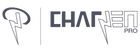



![AirFoams Pro ACTIVE ULTRA V10.0 [THE FINAL VERSION] - CharJenPro](http://www.charjenpro.com/cdn/shop/files/airfoams-pro-active-ultra-v100-the-final-version-7867355_{width}x.jpg?v=1757297681)

