MacBook Pro vs. iPad Pro: Deciding the Best Option for You
Deciding between the MacBook Pro and iPad Pro can be challenging. Both are exceptional devices from Apple, and each offers its unique set of advantages. This article aims to provide a comprehensive comparison, allowing potential buyers to make an informed choice based on their needs.
Comparison Table:
|
Feature |
MacBook Pro |
iPad Pro |
|
Display |
Retina display with True Tone |
Liquid Retina display with ProMotion technology |
|
Size |
Starts at 13 inches |
11 inches and 12.9 inches options |
|
Operating System |
macOS |
iPadOS |
|
Keyboard |
Built-in, with optional Magic Keyboard for a better feel |
Magic Keyboard sold separately |
|
Trackpad/Touch |
Trackpad |
Touchscreen, with Apple Pencil support |
|
Battery Life |
Up to 20 hours |
Up to 10 hours |
|
Storage |
Starts at 256GB SSD |
Starts at 128GB, upgradable |
|
RAM |
Starts at 16GB |
Up to 16GB |
|
Processor |
M1 or M2 chip |
Apple A-series chip |
|
Graphics |
Integrated graphics |
ProMotion technology |
|
Price |
Varies depending on model and specifications |
Varies depending on size and storage |
|
Portability |
Laptop design |
Slim tablet design |
|
Software |
Full macOS apps and software |
App Store apps, some macOS software compatibility |
|
Accessories |
Limited to ports and connectivity |
Wide range, including Apple Pencil and keyboard |
Design and Portability: MacBook Pro vs iPad Pro
The MacBook Pro takes on the traditional laptop design. While its aluminum body provides durability, it might not match the iPad Pro's sheer portability. The iPad, being a tablet, is thinner and lighter. If mobility is a priority, lean towards the iPad Pro.
Learn More: Essential Accessories For The Professional Macbook User

Performance and Power
Both the MacBook Pro and the iPad Pro are powerhouses. The MacBook Pro, especially the models with the M1 or the new M2 chip, offers a significant boost in performance. This makes it ideal for demanding tasks such as video editing. While powerful for a tablet, the iPad Pro might reach a different performance level, but it's more than sufficient for everyday tasks and apps.
Operating System and Software
The MacBook Pro runs macOS, providing access to full-fledged computer software. Whether you're a developer or a content creator, the MacBook offers a broader range of software.
 The iPad Pro runs on iPadOS, a version of iOS. While it offers fantastic apps from the App Store, there's a difference in multitasking and software capability compared to macOS.
The iPad Pro runs on iPadOS, a version of iOS. While it offers fantastic apps from the App Store, there's a difference in multitasking and software capability compared to macOS.
Display and User Experience
Both devices offer stunning displays. The MacBook Pro comes with a Retina display, while the iPad Pro boasts a Liquid Retina display with ProMotion technology. This makes things like watching TV shows or editing photos a pleasure. The iPad's touchscreen offers an interactive experience, enhanced by the Apple Pencil. In contrast, the MacBook Pro provides the tactile experience of a trackpad and keyboard.
Battery Life and Connectivity
Battery life is something Apple products shine in. The MacBook Pro offers up to 20 hours, making it a great choice for those on the move. The iPad Pro provides around 10 hours, which is commendable for a tablet. Regarding connectivity, the MacBook Pro has more diverse port options, while the iPad Pro relies more on Wi-Fi and has fewer ports.
Learn More: No Charger, No Problem: Easy Solutions to Charge Your MacBook
Picture Quality: MacBook Pro vs. iPad Pro Camera
When it comes to cameras, the iPad Pro takes the lead. It boasts a more advanced camera system, including a wide and ultra-wide lens and the LiDAR scanner, which can be particularly useful for AR applications. This makes it suitable for decent photography, video calls, and even video recording.
The MacBook Pro has an improved camera over its predecessors and primarily focuses on its webcam capabilities for video calls and conferences. Its camera isn't designed for photography or high-end video recording.
Imagine you're a YouTuber who frequently records tutorials or travel vlogs. The iPad Pro's ultra-wide front-facing camera can help you capture more expansive shots while providing better framing options. Its powerful image signal processor enables improved low-light performance and Smart HDR capabilities for vibrant and detailed visuals even in challenging lighting conditions.
Both devices also offer decent rear cameras; however, it's important to note that the MacBook Pro's larger size and professional-oriented design may not be as practical for extensive use as a camera compared to the iPad Pro. Thanks to its compact size and tablet form factor, the iPad Pro offers more flexibility in capturing photos and videos and even scanning documents.
Assessing Selfie and Video Call Capabilities
When evaluating the selfie and video call capabilities of the MacBook Pro and iPad Pro, there are some notable differences to consider. Let's dive into the details and explore which device offers a better experience.
The MacBook Pro typically has a high-definition FaceTime webcam, allowing clear and sharp video calls. The camera resolution is often sufficient for most users, providing good quality video during virtual meetings or catching up with friends and family. However, it's important to note that the positioning of the webcam on the MacBook Pro can be challenging since it is traditionally placed above the display. This angle might only sometimes capture the most flattering perspective during a selfie or video call.
On the other hand, the iPad Pro boasts impressive front-facing TrueDepth cameras. With their advanced facial recognition technology, these cameras offer superior image quality and detail. Additionally, iPads feature center-aligned front cameras, making it more convenient for capturing selfies and engaging in video calls by maintaining eye contact directly with the screen.
Furthermore, iPads have an added advantage regarding versatility during video calls. The device can be easily held in one hand or propped up using its built-in stand, offering more flexibility in positioning compared to a laptop like the MacBook Pro.
Imagine participating in a group video call where you must switch between different angles or show something in real time. With an iPad Pro, you can effortlessly rotate and adjust the device as required without compromising on stability or framing.
Price
Price is, of course, a significant factor. Depending on the models, deals, and configurations you're considering, there's a broad range. Generally, the MacBook Pro is priced higher, especially the models with more RAM, storage, and the latest M1 or M2 chip. The iPad Pro is slightly more affordable, but adding accessories like the Magic Keyboard and Apple Pencil might bring it close to some MacBook Air or lower-end MacBook Pro models.
Availability
Apple products are known for flying off the shelves, especially during new launches. The MacBook Pro and iPad Pro are no exceptions. Availability can vary based on region, stock levels, and your specific model or version. It’s always a good idea to check Apple’s official website or trusted Apple product dealers in your area to gauge availability. Also, holiday seasons or promotional periods might see special deals and higher demand.
Learn More: Boost Your MacBook Experience: Benefits of a Stand
Keyboard
The MacBook Pro has a built-in scissor mechanism keyboard that offers a comfortable typing experience, and there's no need for external attachments. Apple has made numerous improvements to its laptop keyboards over the years, addressing issues and enhancing user experience.
On the other hand, the iPad Pro does not come with a built-in keyboard. However, Apple offers the Magic Keyboard as an accessory. This keyboard provides a tactile typing experience similar to laptops and includes a trackpad, bridging the gap between tablet and laptop functionality. The iPad Pro can also support other Bluetooth keyboards, giving users various choices.
Features
Both devices come loaded with features. The MacBook Pro offers the Touch Bar (on certain models), which provides shortcuts and controls tailored to your application. The device also incorporates the T2 security chip, ensuring your laptop and its data are secure.
The iPad Pro, with its touchscreen capabilities, offers a different set of features. It supports the Apple Pencil, a game-changer for artists, designers, and note-takers. The ProMotion technology ensures smooth visuals, and its five microphones provide studio-quality audio recording.
Also Check: Choosing the Best MacBook Model for Your Needs: A Comprehensive Guide
Conclusion
In conclusion, your choice between the MacBook Pro and iPad Pro depends on your needs. The iPad Pro makes sense if you need a versatile tablet with the option for drawing, touch input, and portability. On the other hand, if you need a powerful laptop with a more extensive software range and more traditional computing experience, the MacBook Pro is the way to go.
Remember, reviews, hands-on experiences, and a clear understanding of your needs will help you make the right decision. Whatever your choice, Apple ensures quality and performance in both products.
Deciding What's Best for You: MacBook Pro or iPad Pro?
If you prioritize performance and need a device to handle resource-intensive content, like video editing or graphic design, the MacBook Pro is your best choice. It provides the power of the M1 or M2 chip, a more extensive display, and access to the macOS software ecosystem, which makes sense for professionals in these sectors.
However, for those valuing portability, touch technology, and versatility, the iPad Pro stands out. With its slim design, iOS experience, and Apple Pencil support, it’s the go-to device for artists, photographers, and other creative professionals. Plus, with the portability of a tablet and the power approaching that of some laptops, it's no surprise many are drawn to it.
What advantages does the MacBook Pro offer over the iPad Pro?
The MacBook Pro's benefits over the iPad Pro lie in its larger screen size, enhancing productivity, a more potent chip for performance-heavy tasks, and the macOS - a fully functional operating system that supports a vast range of software and apps, including some that aren't available on iPadOS.
How does the MacBook Pro differentiate from the iPad Pro in terms of features?
Distinguishing features between the MacBook Pro and iPad Pro include their operating systems, performance, and input methods. While both products have superb screen brightness and quality, the MacBook Pro runs on macOS, offering a desktop experience, paired with a keyboard and trackpad. Conversely, the iPad Pro thrives on iPadOS, showcasing its versatility with Apple Pencil support and apps optimized for touch. And, in a power showdown, while the MacBook Pro often surpasses the iPad Pro in raw computing strength, the latter frequently boasts superior battery life.
Are there tasks exclusive to the MacBook Pro and not the iPad Pro?
Despite the iPad Pro's advancements and the increasing convergence of iPad and Mac capabilities, certain tasks remain best suited for the MacBook Pro. Intense software development, high-end video projects, and intricate graphic design, for instance, lean heavily on the MacBook Pro’s macOS flexibility and hardware prowess.
Which device is the productivity king: MacBook Pro or iPad Pro?
Your choice hinges on needs and work style. However, the MacBook Pro often gets the nod for sheer productivity, courtesy of its powerful processors, expansive display, and the seamless work experience offered by its keyboard and trackpad.
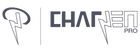



![AirFoams Pro ACTIVE ULTRA V10.0 [THE FINAL VERSION] - CharJenPro](http://www.charjenpro.com/cdn/shop/files/airfoams-pro-active-ultra-v100-the-final-version-7867355_{width}x.jpg?v=1757297681)

