Can You Play Valorant on a MacBook? What You Need to Know
Valorant, the popular first-person shooter from Riot Games, has taken the gaming world by storm. However, for MacBook users, the question remains: Can you play Valorant on a MacBook? The short answer is yes but with some workarounds.
Understanding the Compatibility
Officially, Valorant is not supported on macOS. Riot Games hasn't released a Mac-compatible version yet. But don't lose hope! You can still enjoy Valorant on your MacBook by installing Windows via Boot Camp.
Supported MacBook Models
Before you begin, ensure your MacBook is compatible. Valorant can be played on:
- MacBook (2015 or later)
- MacBook Air/Pro (2012 or later)
- Mac Mini (2012 or later)
- iMac (2012 or later)
- iMac Pro (all models)
- Mac Pro (2013 or later)
Also Read: How to Delete Messages on a Macbook?
Installing Windows 10 on Your MacBook

Why Windows 10? It's recommended over Windows 11 due to stability issues with Valorant on the latter. Here's a brief guide:
- Free Up Space: Ensure at least 30 GB of free storage.
- Use Boot Camp: Start Boot Camp Assistant and follow the instructions to create a Windows 10 installation disk.
- Partition Your Drive: Allocate around 150 GB for the Windows partition.
- Follow the Installation Process: The Mac will reboot and begin the Windows installation.
Installing and Playing Valorant

Once Windows 10 is up and running:
- Visit the official Valorant website and click "Play Free".
- Create an account or log in.
- Download and install Valorant.
- Restart your computer and launch Valorant.
Read more About TIPS FOR EXTENDING THE LIFE OF YOUR AIRPODS PRO EAR TIPS
Optimizing Performance
Given the hardware limitations, expect a maximum of 60 frames per second. To enhance your experience:
- Enable full-screen mode.
- Turn on Vsync to stabilize frames and reduce screen tearing.
- Reduce the game's resolution to half-size.
- Disable macOS features like Notification Center and Dashboard.
- Close unnecessary applications and menu bar apps.
- Adjust game settings to lower parameters.
Conclusion
Playing Valorant on a MacBook requires some effort, but it's possible. With the right setup and optimizations, you can enjoy your gaming experience on your MacBook. Happy gaming!
FAQs
Will installing Windows via Boot Camp void my MacBook warranty?
No, using Boot Camp is a supported feature by Apple and does not void your warranty.
Can I play Valorant on macOS without installing Windows?
Valorant is not available natively for macOS. The only way to play it on a MacBook is by installing Windows via Boot Camp.
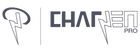



![AirFoams Pro ACTIVE ULTRA V10.0 [THE FINAL VERSION] - CharJenPro](http://www.charjenpro.com/cdn/shop/files/airfoams-pro-active-ultra-v100-the-final-version-7867355_{width}x.jpg?v=1757297681)

