Mastering MacBook Ergonomics: WFH Pro's Ultimate Guide
In an age where work-from-home (WFH) has become the new normal, the reliability and versatility of the Apple MacBook have emerged as indispensable for professionals worldwide. Known for its sleek design, high performance, and adaptability, it's no surprise that the MacBook has become the device of choice for many. However, as we increasingly lean on this technological marvel, the importance of comfort during prolonged use cannot be overstated.
Understanding the Importance of Ergonomics
Ergonomics is a science often misunderstood as just a synonym for comfort. It's a comprehensive discipline that evaluates and designs working environments for maximum efficiency and safety. With more of us relying on devices like the MacBook, it's crucial to grasp how ergonomics influences our interactions with technology, especially concerning potential body strain.
Crafting the Perfect MacBook Workstation
Creating an ergonomic workspace goes beyond merely placing a computer on a desk. The combination of a desk and chair should be such that they support your back effectively while ensuring the MacBook screen is at eye level, minimizing neck strain. Moreover, while the MacBook's built-in keyboard is a marvel of engineering, using external keyboard and mouse options from Apple can elevate your ergonomic experience. These accessories offer maximum comfort, complementing the user's natural hand positioning and motion patterns.
Adopting the Right Posture: A Game Changer
Correct posture isn't just about looking poised; it's fundamentally about health. Maintaining a neutral spine is key. While working, your back should be straight, respecting the spine's natural curvature. This approach ensures that every point along the spine is fully stressed. Additionally, your hands and wrists should align with your forearms. Angling wrists upwards is a common mistake that can lead to discomfort. Furthermore, always ensure both feet are grounded, flat, and forming a 90-degree angle at your knees.
The Power of Movement: Integrating Breaks and Stretches
Top ergonomists worldwide emphasize the importance of movement. Staying stationary for prolonged periods can have adverse health effects. Hence, it's recommended to take short breaks every hour. These breaks can help relax muscles and prevent stiffness. During these pauses, indulge in light stretches to revitalize your muscles and improve blood circulation. And with the plethora of applications available today, you can easily set reminders to take these essential breaks.
Eye Care: An Often Overlooked Aspect
Digital eye strain is a modern-day concern that many face due to extended screen time. The 20-20-20 rule is an easy-to-remember guideline: for every 20 minutes of screen time, look at an object 20 feet away for at least 20 seconds. This short break can help reduce eye strain. Additionally, it's crucial to adjust screen brightness and text size to read comfortably without squinting. As night approaches, consider using blue light filters to reduce potential eye fatigue and ensure better sleep quality.
Apple's Ergonomic Enhancements: The Right Accessories
Apple continues to set industry standards, emphasizing creating user-friendly and ergonomically designed products. Each accessory is meticulously crafted to enhance user comfort, minimize strain, and optimize the overall user experience. Here's a closer look at some of the standout ergonomic enhancements by Apple:
- Elevated MacBook Experience: Maintaining a good working posture can't be overstated. Apple's accessories, designed to elevate your MacBook, ensure the screen is at an optimal viewing height. This encourages a straight back and better spinal alignment, helping users to work for extended periods without discomfort.
- Ergonomic Keyboards: Typing can take a toll on our hands and wrists if we need to use the right equipment. Apple's ergonomic keyboards are designed to contour naturally to the hand's shape, reducing strain and providing a more relaxed typing experience. It's a blend of technology with natural human physiology.
- Document Holders: We often juggle paper documents and digital screens in today's digital age. Continuously looking down at papers can lead to neck strain. Apple's document holders address this by allowing users to position their records at eye level, making referencing easier and promoting a healthier neck posture.
Physical Activity: Beyond the Confines of Your Desk
Ergonomics isn't just about how you sit but also how you integrate movement into your routine. Daily exercises, even short ones, can be immensely beneficial. Consider taking periodic walks or engaging in physical activities that distract you from the screen. This not only rejuvenates the mind but also promotes overall physical health.
In Conclusion:
Marrying ergonomic principles with Apple's innovative designs results in a comfortable workspace and maximizes productivity. With a well-thought-out ergonomic setup, the MacBook transcends its identity as a mere device, emerging as a beacon for healthier work habits.
Frequently Asked Questions
Is it worth investing in an external keyboard and mouse for my MacBook?
Absolutely! An external keyboard and mouse can provide more comfort and control over your setup.
How can I ensure my screen is at the right height?
Your MacBook or monitor should be at eye level. Use stands or adjustable desks to achieve this.
Are Apple's ergonomic products compatible with other computers?
Most Apple products, like keyboards and mice, use Bluetooth and can connect to other computers.
How often should I take breaks?
Take a short break every hour. It helps in reducing eye strain and muscle fatigue.
Do ergonomic accessories work with both MacBook Pro and MacBook Air?
Yes, most ergonomic accessories are designed to work with all MacBook models, ensuring flexibility and comfort.
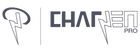




![AirFoams Pro ACTIVE ULTRA V10.0 [THE FINAL VERSION] - CharJenPro](http://www.charjenpro.com/cdn/shop/files/airfoams-pro-active-ultra-v100-the-final-version-7867355_{width}x.jpg?v=1757297681)
