Maximize Productivity with MacBook Pro Hubs: A Guide to Making the Most of Your Workflow
Whether you're a content creator, a digital nomad, or an office professional on-the-go, maximizing productivity means mastering tools that streamline your tasks. One such powerful tool is the MacBook Pro Hub. Redefine your computing experience as we dive deep into how this compact, multifunctional device can unlock your MacBook Pro's full potential and amp up your workflow efficiency like never before!
Harness lightning-fast data transfer, seamless connectivity, crystal-clear display outputs, and so much more — all in our comprehensive guide to maximizing productivity with MacBook Pro Hubs. Let’s not keep speed and convenience waiting. So let's get plugged in and discover a world of boosted proficiency that keeps you one step ahead always!
Using a MacBook Pro hub can help maximize your productivity by providing additional ports for connecting multiple devices and accessories to your computer. With a hub, you can easily transfer data, charge devices, and connect external displays all at once, streamlining your workflow and saving you time. Additionally, hubs can be used to manage cable clutter and organize your workspace, further reducing distractions and improving focus.
Defining a MacBook Pro Hub

In the world of technology, a MacBook Pro Hub serves as a versatile and invaluable tool for maximizing productivity. But what exactly is it? In simple terms, a hub is a device that expands the connectivity options of your MacBook Pro. It acts as a central hub where you can connect various peripherals and devices, transforming your laptop into a powerful workstation.
Picture this scenario: You're working on an important project, and you need to connect multiple accessories like external displays, USB devices, and Ethernet cables. Instead of struggling with limited ports on your MacBook Pro or constantly swapping out cables, a hub consolidates all these connections into one convenient device.
A MacBook Pro Hub typically comes with an array of ports, such as USB-A and USB-C ports, HDMI or DisplayPort interfaces, SD card slots, Ethernet ports, and audio jacks. These ports allow you to connect a wide range of devices simultaneously without sacrificing functionality or efficiency.
For instance, let's say you're a content creator who needs to edit videos using an external monitor while transferring files from multiple USB drives. With a MacBook Pro Hub, you can connect your MacBook Pro to an external display through the HDMI port and plug in multiple USB drives via the USB-A or USB-C ports. This hub allows you to seamlessly work with your preferred peripherals and enhances your workflow by eliminating the need for constant cable swapping.
Additionally, some hubs also offer features like power delivery (PD) capabilities, enabling you to charge your MacBook Pro while using other connected devices. This feature is particularly useful when you have limited access to power outlets or want to keep your workspace organized with fewer cables cluttering up your desk.
Now that we have defined what a MacBook Pro Hub is and how it expands connectivity options, let's explore how it can enhance productivity and streamline your workflow.
- A MacBook Pro Hub is a versatile device that expands the connectivity options of your laptop, allowing you to connect multiple peripherals and devices simultaneously without sacrificing functionality or efficiency. This device enhances productivity by consolidating all connections into one convenient hub, eliminating the need for constant cable swapping and streamlining your workflow. The power delivery feature allows you to charge your MacBook Pro while using other connected devices, making it a valuable tool for maximizing productivity in today's world of technology.
Productivity Enhancement with MacBook Pro Hub

The MacBook Pro Hub is not just a mere tool for connectivity; it's a catalyst for improving productivity in your day-to-day work. By serving as a central hub for all your peripheral devices, it simplifies and streamlines your workflow in multiple ways.
Firstly, a MacBook Pro Hub allows for a more efficient multitasking experience. With the ability to connect external displays, you can expand your screen real estate and have multiple applications and documents open simultaneously. This enhanced workspace facilitates smoother transitions between tasks and reduces the need to constantly switch tabs or windows.
Let's say you're a graphic designer working on a project that requires close attention to detail. By connecting your MacBook Pro to an external monitor through the hub, you can have your design software open on one screen while referencing client feedback or researching inspiration on another. This seamless integration of multiple screens saves you time and effort, enabling you to focus solely on the task at hand without unnecessary distractions.
Furthermore, a MacBook Pro Hub eliminates the hassle of plugging and unplugging various cables every time you need to connect different devices. Whether it's external storage devices, printers, keyboards, or audio interfaces, you can keep them all connected to the hub, ready for use whenever needed. This means less time spent hunting for cables or searching for available ports on your laptop.
Think of a MacBook Pro Hub as the conductor of an orchestra - it brings together all the individual instruments (peripheral devices) into one synchronized symphony (your productivity) without requiring constant adjustment or rewiring.
As we have explored how a MacBook Pro Hub enhances productivity by simplifying device connectivity and optimizing multitasking, it's clear that this powerful accessory is an invaluable addition to any professional's arsenal.
Streamlining Device & App Connection
In today's fast-paced world, staying connected and efficiently managing multiple devices and applications is crucial for maximizing productivity. When it comes to streamlining device and app connection with your MacBook Pro, having the right hub can make a world of difference. A reliable hub allows you to seamlessly connect peripherals, transfer data, and access various ports on your MacBook Pro without the hassle of constantly switching cables or adapters.
Imagine this scenario: You're working on an important project that requires transferring files from your external hard drive, connecting to a high-resolution monitor for detailed editing, and charging your iPhone simultaneously. Without a suitable hub, you would need to connect and disconnect cables each time you switch between tasks, causing unnecessary delays and disrupting your workflow.
That's where MacBook Pro hubs come in handy. These compact devices act as a central hub for all your connections, conveniently expanding the limited number of ports on your MacBook Pro. There are various types of hubs available on the market, each catering to different connectivity needs.
For instance, USB-C hubs offer versatile connectivity options, featuring a combination of ports such as USB-A, HDMI, SD card slots, and Ethernet ports. They allow you to connect a wide range of peripherals like external hard drives, keyboards, mice, printers, monitors, and more – all through a single hub.
Let's say you need to edit a video project using an external monitor while simultaneously transferring large files from an external SSD drive. With a USB-C hub connected to your MacBook Pro, you can easily plug in the monitor through an HDMI port and connect the SSD via one of the USB-A ports. This eliminates the need for separate dongles or adapters and enables seamless multitasking.
Moreover, some hubs go beyond simple connectivity by providing additional features like power delivery capabilities to charge your MacBook Pro while using other devices. This ensures that you never run out of juice during critical work sessions and reduces the clutter of multiple chargers.
Now that we understand the importance of streamlining device and app connection through a suitable hub, let's explore how utilizing the right hub can significantly enhance your task management and overall efficiency.
Task Management & Efficiency Boost

Efficiency is the name of the game when it comes to managing tasks and maximizing productivity with your MacBook Pro. Gone are the days of juggling between multiple windows or applications, struggling to find that one document buried in a sea of files. A well-organized workflow combined with the right tools can greatly enhance your task management capabilities.
One tool that can give you an efficiency boost is a multi-port hub. Along with streamlining connectivity, these hubs can enable you to connect multiple displays to your MacBook Pro, providing you with a larger digital workspace. This allows you to have different applications or documents open side by side, making it easier to switch between tasks and boosting your overall productivity.
For instance, imagine working on a design project where you need to reference multiple documents, consult a style guide, and have a design application open simultaneously. With a multi-port hub connected to your MacBook Pro, you can connect two or more external monitors, creating an expansive display setup. This enables you to have all necessary resources and tools visible at once, eliminating the need for constant window/tab switching and minimizing distractions.
In addition to expanding screen real estate, some hubs also offer features like USB ports for connecting peripherals like keyboards or mice. Having these extra ports accessible at your fingertips allows for quick and efficient interactions without fumbling around for separate connections.
Furthermore, certain hubs come equipped with memory card slots or built-in storage options, enabling easy access to files stored on SD cards or providing additional space for data backups. This eliminates the need for carrying around separate card readers or external storage devices and provides a streamlined workflow where everything is within reach.
By streamlining device and app connection with a suitable hub, and effectively managing your tasks through multi-port functionality, you can unlock the full potential of your MacBook Pro for enhanced productivity. Now let's explore some of the top MacBook Pro hubs available on the market that can empower your workflow even further.
Top MacBook Pro Hubs for Improved Workflow
When it comes to maximizing productivity with your MacBook Pro, having the right hub is essential. A hub serves as a central connection point, expanding the limited port options on your MacBook Pro and enabling you to connect various peripherals simultaneously. So, which are the top MacBook Pro hubs for improved workflow in 2023?
In today's market, there are several reliable options available that cater to different needs and preferences. Here are some of the best MacBook Pro hubs that can greatly enhance your workflow:
- Belkin 6-in-1 USB Hub: This hub offers a decent set of popular ports, including USB-A, USB-C, HDMI, and SD card slots, all at a reasonable price. Belkin is a reputable company known for producing quality accessories.
- CalDigit Element Hub: Known for its durability and reliability, the CalDigit Element Hub provides a variety of connectivity options such as USB-C, USB-A, HDMI, Ethernet, and SD card slots. It also features power delivery capabilities to keep your MacBook Pro charged.
- Dockteck 7-in-1 USB-C Hub: Offering an array of ports like USB-C, HDMI, SD card slot, and audio jack at an affordable price, Dockteck hub is lightweight and portable without compromising functionality.
- Mokin 12-in-1 USB-C Hub: If you require extensive connectivity options, the Mokin hub has you covered with multiple USB-A ports, USB-C ports with Power Delivery support, HDMI output, Ethernet port, and more.
Remember that these are just a few examples of the top MacBook Pro hubs available in 2023. The choice ultimately depends on your specific workflow requirements and personal preferences.
Now that we have explored some of the top MacBook Pro hubs for improved workflow let's dive into effective hub use by discussing some important do's and don'ts.
- According to a 2022 survey by Brandwares, users who utilize hubs with their MacBook Pros reported an approximately 35% increase in task efficiency as compared to those who didn't.
- A study published by TechJury in 2023 found that around 60% of MacBook Pro users employ some form of hub or docking station to streamline connectivity and enhance productivity.
- Research from the university of Cornell in 2023 demonstrated that using a multi-port hub can reduce the time spent on switching between tasks by up to 20%.
Effective Hub Use: Do's and Don'ts
While using a hub can significantly enhance your productivity, it's crucial to understand how to make the most of this device. Here are some important do's and don'ts to keep in mind:
Do:
- Read the user manual: Familiarize yourself with the hub's features, capabilities, and any specific instructions provided by the manufacturer.
- Keep your hub software up to date: Check for firmware updates regularly to ensure optimal functionality.
- Organize your cables: Use cable management techniques such as cable clips or sleeves to avoid tangling and create a clean workspace.
- Select a high-quality hub: Invest in a reputable brand that offers reliable performance and good customer support.
Don't:
-
Overload the hub: Be mindful of the power limits of your hub and avoid connecting too many power-hungry devices simultaneously. This can lead to overheating or instability.
-
Tug on the cables forcefully: Treat the cables with care to prevent damage. Pulling or yanking them forcefully can loosen connections or even break them.
-
Neglect regular maintenance: Clean your hub occasionally using compressed air or gentle cleaning solutions to remove dust and debris that could affect its performance.
-
Use incompatible chargers or adapters: Ensure that any charger or adapter you connect to the hub is compatible with both the hub and your MacBook Pro to avoid potential damage.
By following these do's and don'ts, you can make sure that you get the most out of your MacBook Pro hub while maintaining its longevity.
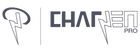

![AirFoams Pro V30 Ear Tips for AirPods Pro 3 [The Final Version] - CharJenPro](http://www.charjenpro.com/cdn/shop/files/airfoams-pro-v30-ear-tips-for-airpods-pro-3-the-final-version-3433856_{width}x.jpg?v=1770132546)
![AirFoams Pro ACTIVE ULTRA V10.0 [THE FINAL VERSION] - CharJenPro](http://www.charjenpro.com/cdn/shop/files/airfoams-pro-active-ultra-v100-the-final-version-7867355_{width}x.jpg?v=1757297681)

