iPad Pro vs MacBook Air: A Comprehensive Comparison of Features and Performance
APPLE IPAD PRO VS MACBOOK AIR: A Comprehensive Comparison
The ongoing debate between the use of tablets and laptops continues to be a topic of interest in the tech community. With devices such as the Apple iPad Pro and the MacBook Air in the fray, this conversation has never been more heated. Both these devices are compelling in their own right, serving as the epitome of Apple's innovation and design prowess. This article breaks down their differences, their similarities, and everything in between.
In the realm of technological advancements, Apple has consistently set the benchmark. The iPad Pro immediately springs to mind when you think of a high-performance tablet. Similarly, the MacBook Air has cemented its place as one of the best lightweight laptops available. But when pitted against one another, which device emerges as the better choice?
Information Table of iPad Pro vs MacBook Air
Here's a summarized comparison table for the iPad Pro and MacBook Air
|
Feature/Aspect |
iPad Pro |
MacBook Air |
|
Specs |
- Apple M1 chip - Up to 16GB RAM - Storage up to 2TB |
- Apple M1 chip - Up to 16GB RAM - Storage up to 2TB |
|
Price |
It starts lower, but accessories like Magic Keyboard & Apple Pencil can increase costs. |
It has a higher starting price but offers a complete laptop experience. |
|
Keyboard & Touchpad |
Magic Keyboard (purchased separately) |
Built-in Magic Keyboard & Force Touch trackpad |
|
Ports |
USB-C or Thunderbolt (model-dependent) |
Two Thunderbolt/USB 4 ports & a headphone jack |
|
Performance |
Snappy & efficient with the M1 chip (optimized for iPadOS) |
Slightly better multitasking due to desktop-optimized macOS. |
|
Operating System |
iPadOS (Touch-centric & app-driven) |
macOS (Traditional desktop environment) |
|
Cameras & Special Features |
- 12MP wide camera<br>- 10MP ultra-wide camera<br>- LiDAR scanner<br>- Supports Face ID |
- 720p FaceTime HD camera<br>- Supports Touch ID |
|
Weight |
Approx. 1.5 pounds (for a 12.9-inch model) |
Approx. 2.8 pounds |
|
Trend |
Gaining traction among creatives & professionals due to versatility. |
Remains popular among traditional laptop users. |
Key Differences Between the iPad Pro and Macbook Air

Form Factor and Configuration
At its core, the iPad Pro is a tablet, albeit a powerful one. Its size makes it ideal for those constantly on the go. Coupled with accessories like the Apple Pencil and the Magic Keyboard, it transforms into something more than just a tablet, offering a near-laptop experience.
The MacBook Air, however, is everything you'd want in a traditional laptop: slim, lightweight, and packed with features. Its clamshell design has become synonymous with the term 'laptop.'
Learn More: MacBook Air's Dual Monitor Capabilities
Software Compatibility
Software is pivotal in shaping user experience. The iPad Pro, running on iPadOS, is optimized for touch interactions. It's ideal for apps that benefit from direct screen interaction. Conversely, the MacBook Air operates on macOS, providing a full-fledged computer experience, including support for various software options unavailable on iPad.
Connectivity
When it comes to connectivity, both devices have their merits. The MacBook Air supports Wi-Fi and Bluetooth and features two Thunderbolt/USB 4 ports. It stands out for direct connectivity and smoothing tasks like video editing or software development. The iPad Pro, of course, also offers Wi-Fi and Bluetooth. Still, its ace is the option of cellular connectivity in some models, allowing users to stay connected on the move without relying on Wi-Fi.
Display
Display quality is paramount. The iPad Pro boasts a Liquid Retina display, complete with ProMotion technology. Whether sketching with the Apple Pencil or watching HDR content, the screen's 120Hz refresh rate ensures everything is smooth. Its brightness peaks at around 600 nits, making it suitable for most lighting conditions.

While lacking the ProMotion tech, the MacBook Air doesn't skimp on quality. Its Retina display, with True Tone and support for a wide color gamut, ensures the content looks vibrant and true to life. It's also ideal for tasks that require precise color accuracy.
Battery Life
Battery life is a significant deciding factor for many. Both these devices claim up to 10 hours of battery life, but actual performance can differ based on use. Intensive tasks will, of course, drain the battery quickly. It's worth noting that the MacBook Air's battery might last longer in scenarios involving heavy multitasking due to macOS's optimization.
Specs Overview
These Apple devices house the powerful M1 chip, pushing the boundaries of what users can achieve. The iPad Pro embodies the prowess of a computer in the form factor of a tablet. It can be configured with up to 16GB RAM, and storage options span from a modest 128GB to a whopping 2TB. This ensures a fluid experience, whether sketching with the Apple Pencil or editing 4K video content.
The MacBook Air, a symbol of ultra-portable computing, matches the iPad Pro's specs, offering up to 16GB RAM and 2TB storage. It seamlessly handles tasks ranging from simple web browsing to resource-intensive software operations.
Learn More: cleaning using AirPods Pro ear tips
Price Considerations
Apple's pricing strategy has always emphasized quality and design. The iPad Pro's starting price is generally more accessible, especially considering the base 128GB model. However, one might consider purchasing accessories like the Magic Keyboard or the Apple Pencil to leverage its full potential as a laptop replacement. These additions can elevate the overall cost.
While starting at a higher price point, the MacBook Air, especially for the 256GB version, offers a complete laptop experience straight out of the box.
Everything you need, from the Magic Keyboard to the Force Touch trackpad, is integrated.
Typing and Navigation
Keyboards and touchpads are essential for productivity. The MacBook Air features a built-in Magic Keyboard, known for its tactile feedback and comfort. Its Force Touch trackpad offers precision navigation and supports multitouch gestures, enhancing macOS's usability.
Conversely, the iPad Pro, at its core a tablet, offers a touch-first experience. For a more laptop-like typing setup, the Magic Keyboard attachment is essential, transforming the iPad Pro into a device that's something more than just a tablet.
Connectivity and Ports
In the era of cloud storage and wireless connectivity, ports still play a crucial role. The MacBook Air features two versatile Thunderbolt/USB 4 ports and retains the beloved headphone jack. This facilitates a range of tasks, from connecting to external displays to high-speed data transfers.
In its quest for sleekness, the iPad Pro houses a USB-C or a Thunderbolt port, depending on the model. This singular port, while powerful, can sometimes mean that users need adapters for specific connectivity options.
Performance and Operating System
Thanks to the M1 chip, the iPad Pro and MacBook Air deliver stellar performance. Yet, their operating systems dictate their primary use cases. The MacBook Air, with macOS, is more desktop-optimized, ideal for multitasking and traditional computer tasks. The iPad Pro, running on iPadOS, offers a touch-centric, app-driven environment. This makes it a preferred choice for artists, designers, and those looking for more direct screen interaction.

Cameras, Authentication, and Special Features
The iPad Pro doesn't shy away from camera tech. It boasts a 12MP wide and a 10MP ultra-wide camera, complemented by a LiDAR scanner for augmented reality experiences. Authentication is seamless with Face ID.
The MacBook Air, while primarily not a device for photography, features a 720p FaceTime HD camera, suitable for video calls. It uses Touch ID for quick and secure access.
Portability: Weight Matters
Weight is pivotal for users on the move—the 12.9-inch iPad Pro, weighing roughly 1.5 pounds, champions portability. The MacBook Air, at 2.8 pounds, while slightly heavier, remains a featherweight in the laptop category.
Trend Shifts: Where's the Momentum?
The tech world is witnessing a gradual shift. The lines between tablet and laptop blur as devices like the iPad Pro offer versatility, appealing to a broad spectrum of users, from creatives to professionals. With its established user base, the MacBook Air continues to be a favorite among those seeking a traditional laptop experience.
Conclusion:
In conclusion, Apple ensures you're getting a top-notch device, whether you're Team iPad Pro or MacBook Air. Your choice will boil down to your needs, preferences, and budget considerations. With either device, you're investing in a piece of tech that's both a powerhouse and a style statement.
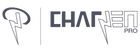

![AirFoams Pro V30 Ear Tips for AirPods Pro 3 [The Final Version] - CharJenPro](http://www.charjenpro.com/cdn/shop/files/airfoams-pro-v30-ear-tips-for-airpods-pro-3-the-final-version-3433856_{width}x.jpg?v=1770132546)
![AirFoams Pro ACTIVE ULTRA V10.0 [THE FINAL VERSION] - CharJenPro](http://www.charjenpro.com/cdn/shop/files/airfoams-pro-active-ultra-v100-the-final-version-7867355_{width}x.jpg?v=1757297681)

