Best MacBook Air Alternatives in 2023: Budget-Friendly Options
The era of placing all your bets on an Apple MacBook Air is gradually fading, as 2023 offers viable and powerful substitutes that challenge the tech giant's prowess. Are you yearning for a machine that pairs up well against the popular MacBook Air without drilling a hole in your pocket? You've come to the right place. Dive in with us as we reveal the best MacBook Air alternatives for 2023, delivering remarkable performance and affordability on the same platter. These aren't just any laptops; they're stellar machines bursting at the seams with innovation and style. Buckle up and explore the untapped potential of these trailblazing underdogs.
Our website provides an extensive list of the best MacBook Air alternatives for 2021, including options from top manufacturers like Asus, Acer, Dell, LG, and Lenovo. From powerful processors to stunning displays and portability, each alternative offers unique features to suit various users' needs. Check out our article to find your perfect fit.
Identifying Your Laptop Needs

Before embarking on the search for the perfect MacBook Air alternative, it is crucial to identify your laptop needs clearly. This step will help you narrow down your options and ensure that you choose a laptop that meets your specific requirements. Start by considering how you will use the laptop and what tasks or activities it needs to support.
Determining Usage Patterns
Are you primarily using it for work or personal use? Will you use resource-intensive applications like video editing software or graphic design tools, or will you mainly be browsing the internet and using productivity software? Understanding the nature of your usage will help determine the performance specifications you need from your laptop.
Considering Portability vs. Screen Size
Next, think about portability. Do you travel frequently, requiring a lightweight and compact laptop that can easily fit into your bag? Or do you prioritize a larger screen size for better visual experience and multitasking capabilities? Balancing portability with screen size is crucial when selecting an alternative to the MacBook Air.
For instance, if you are a frequent traveler and value extreme portability, a 13-inch or 14-inch laptop would be ideal for easy transportation. On the other hand, if you rely heavily on detailed visual work such as photo editing or require large amounts of screen real estate for multitasking, opting for a 15-inch display might suit your needs better.
Emphasizing Battery Life and Build Quality

Consider factors such as battery life, keyboard and trackpad quality, build materials, and overall design aesthetics. These aspects may vary based on personal preference but can greatly impact user experience. Take note of any specific features or functionalities that are essential to your workflow or productivity.
Ultimately, understanding and identifying your laptop needs will guide you in finding the best MacBook Air alternative that aligns with your preferences and usage requirements. By having a clear idea of what you value most in a laptop, you can make a more informed decision when comparing different options.
- As per a 2021 report, globally, ASUS held a market share of over 6% in the laptop segment, indicating the popularity of models such as ZenBook S 13 OLED.
- According to a Dell announcement, their XPS laptop series witnessed approximately 11% increase in sales in 2021, highlighting the increasing preference for models like the Dell XPS 13.
- A report by Lenovo stated an increase in demand for convertible laptops in 2021. The Lenovo Yoga series reported significant growth, with models like Lenovo Yoga 9i leading the chart in terms of sales.
User Requirements and Preferences
When searching for a MacBook Air alternative, it's essential to consider your individual requirements and preferences. Every person has unique needs, and what works well for one may not suit another. By understanding your specific needs, you can identify the key features and specifications crucial for your laptop choice.
Software and Application Needs
Take a moment to reflect on the software and applications you will be using on your laptop. Are you a web developer primarily using code editors like Visual Studio Code or IDEs like Android Studio? Do you require substantial computing power for tasks like video editing or 3D modeling? Understanding your software requirements will help determine the necessary processing capabilities and RAM capacity of your laptop.
Gaming Capabilities and Graphics Performance
Moreover, consider whether gaming is a priority for you. While MacBook Air alternatives are not typically focused on gaming, some laptops can still handle casual gaming with ease. If gaming is important, look for models with dedicated graphics cards or powerful integrated GPUs.
For instance, the Dell XPS 13 Plus is known for its strong performance capabilities and versatility. It excels in fast encoding times and smooth multitasking, making it an excellent choice for professionals who need power-packed performance in a portable package. On the other hand, if battery life is a top concern, the LG Gram 14-inch OLED might be more suitable with its exceptional battery life of up to 15.5 hours.
Keyboard and Trackpad Quality
Consider aspects such as keyboard comfort and trackpad responsiveness. These factors contribute to the user experience during long typing sessions or precise cursor movements. While MacBook Air sets a high bar with its comfortable keyboard and smooth trackpad, many alternatives on the market offer similar or even superior options.
By delving into your specific requirements and preferences, you can make an informed decision when selecting a MacBook Air alternative that suits your unique needs. Remember that finding the perfect laptop involves balancing various aspects such as performance, portability, battery life, and user experience.
Portability and Performance: Essential Factors
When searching for a MacBook Air alternative, two key factors to consider are portability and performance. These aspects go hand in hand as you desire a laptop that is both lightweight and powerful enough to handle your tasks efficiently. Let's explore why these factors are essential in finding the perfect alternative.
Portability is crucial for those who are constantly on the move, whether it's traveling between workspaces or attending meetings. Carrying around a heavy laptop can quickly become tiring and burdensome. A lightweight option ensures you can effortlessly slip it into your bag or backpack without adding unnecessary strain. Additionally, a lighter device enables better mobility, allowing you to work comfortably from different locations.
Processor and RAM: The Heart and Brain of Your Laptop

On the other hand, performance plays a vital role in ensuring smooth multitasking and handling resource-heavy tasks like video editing or software development. You don't want to compromise on speed and efficiency when working on demanding projects. That's why it's crucial to find an alternative that strikes the right balance between portability and performance.
Investing in a laptop with a powerful processor and ample RAM is key to achieving optimal performance. High-performing processors enable faster speed and responsiveness, while sufficient RAM ensures smooth multitasking without lags or delays. When comparing alternatives to the MacBook Air, pay attention to the processor's specifications and consider options with at least 16GB of RAM for seamless performance.
For instance, imagine you're a web developer who frequently works with multiple web applications simultaneously while testing them on various browsers. A lightweight laptop may not provide the processing power needed to handle all these tasks efficiently, resulting in slow performance that hampers productivity. Therefore, striking the right balance between portability and performance is essential for your needs.
Now that we understand the importance of portability and performance as essential factors when seeking an alternative to the MacBook Air let's dive into another crucial consideration: weight, size, and speed.
Weight, Size, and Speed Considerations
When selecting a MacBook Air alternative, evaluating the weight, size, and speed of the laptop is crucial to ensure it aligns with your preferences and requirements. Let's examine each of these considerations individually to understand their significance.
Weight: The weight of a laptop directly impacts its portability. If you prioritize mobility and frequently carry your laptop, opting for a lightweight alternative is advantageous. A lighter laptop reduces strain on your shoulders and back, making it comfortable to transport. However, consider that extremely lightweight options might sacrifice certain features or performance capabilities.
Size: The size of the laptop affects both its portability and visual experience. Smaller laptops are more compact and easier to slide into bags or backpacks. Moreover, they provide better maneuverability in tight spaces like airplanes or crowded coffee shops. However, remember that smaller laptops often come with smaller screens, which may affect your work efficiency or overall visual experience.
Speed: The speed of a laptop is determined by various factors, such as the processor, RAM, and storage type. A powerful processor with ample RAM ensures faster processing speeds and smooth multitasking capabilities. Additionally, solid-state drives (SSDs) offer faster read and write speeds compared to traditional hard disk drives (HDDs), resulting in quicker boot times and application loading.
Let's say you frequently travel for business meetings and presentations. In this scenario, a lightweight laptop with a smaller form factor would be ideal due to its easy portability. Simultaneously, having a fast processor paired with sufficient RAM would enable you to handle tasks efficiently during business trips without any performance setbacks.
Having explored the importance of weight, size, and speed as key considerations when choosing a MacBook Air alternative, we now have a comprehensive understanding of these essential factors.
Display Quality and Tech Specifications
When searching for a MacBook Air alternative, considering the display quality and tech specifications should be at the forefront of your decision-making process. After all, a laptop's screen is where you'll be spending most of your time, whether it's browsing the web, working on documents, or watching movies. Let's dive into some key aspects to consider.
Resolution and Clarity: The Retina Display Benchmark
First and foremost, the display resolution is vital in ensuring sharp and vibrant visuals. The higher the resolution, the more pixels are packed into the screen, resulting in greater detail and clarity. For a comparable experience to the MacBook Air's Retina display, consider laptops with resolutions of 225+ pixels per inch (PPI) or higher.
Panel Technology: OLED and IPS for the Best Views
Alongside resolution, you'll want to pay attention to other performance indicators contributing to overall display quality. Look for laptops equipped with technologies like OLED or IPS panels, as they offer excellent color accuracy, wider viewing angles, and deeper blacks than standard LCD screens.
To enhance your multimedia experience further, watch for laptops that offer features like HDR (High Dynamic Range) support. HDR allows for a broader range of colors and improved contrast ratio, making images and videos more lifelike and vibrant.
Power and Memory: The Workhorse Specs
Beyond display quality, consider the overall tech specifications of the laptop. Look for models powered by mid-range to high-end processors such as Intel Core i5 or i7 series or AMD Ryzen 5 or 7 series. These processors provide ample processing power for multitasking and demanding applications like video editing or programming.
RAM and Storage: Smooth Multitasking and Quick Access
Additionally, prioritize laptops with sufficient RAM capacity. Aim for at least 8GB of RAM, but consider going for 16GB if your workflow involves intensive tasks like virtual machines or running resource-heavy software simultaneously. Having enough RAM ensures smooth performance and prevents bottlenecks when juggling multiple applications.
Finally, take storage options into account. Solid State Drives (SSDs) offer faster read and write speeds, allowing quicker boot times and application loading. Consider laptops with SSDs of at least 256GB or higher to ensure ample storage for your files and applications.
Remember, finding the perfect balance between display quality and tech specifications is crucial to ensuring an optimal user experience. Take the time to assess your specific needs and prioritize accordingly.
Screen Resolution and Performance Indicators
|
Feature Category |
Details |
|
Screen Resolution |
Aim for laptops with 225+ PPI or higher to match Retina display. Examples include the Asus ZenBook S 13 OLED with a 2.8K display and LG Gram 14-inch OLED. |
|
Performance Indicators |
Look for OLED or IPS panels for better color and viewing angles, and HDR support for enhanced visuals. |
|
Processor |
Mid-range to high-end processors like Intel Core i5/i7 or AMD Ryzen 5/7 for demanding tasks. |
|
RAM |
Minimum of 8GB for regular tasks, 16GB for intensive software use or virtual machines. |
|
Storage |
SSDs with a minimum of 256GB for quicker boot times and application loading. |
Top MacBook Air Alternatives for 2023
When it comes to finding suitable alternatives to the MacBook Air in 2023, several laptops stand out in terms of their impressive features and competitive prices. These alternatives offer a range of options that cater to different needs and preferences. Let's explore some of the top contenders:
- Asus ZenBook S 13 OLED: Considered the best overall alternative to the MacBook Air, the Asus ZenBook S 13 OLED weighs just over 2 pounds, making it incredibly lightweight and portable. It boasts a powerful mid-range Intel processor and a stunning 2.8K OLED screen, making it suitable for work, entertainment, and content creation. With a battery life of around 10 hours, you can use this laptop all day without worrying about running out of power.
- Acer Swift Go 16: If you prefer a larger screen size similar to the Apple MacBook Air's 15-inch display, then the Acer Swift Go 16 is recommended. Weighing at 3.5 pounds, this laptop features a thirteenth-generation Intel Core i7 processor and a roomy 1TB SSD. The highlight is its cinema-grade 100% DCI-P3 wide color gamut display with a refresh rate of 120Hz. Whether watching movies or editing photos and videos, this feature ensures vivid and accurate colors.
- Dell XPS 13: Known for providing excellent value for money, the Dell XPS 13 offers good performance at an affordable price tag. Its baseline model includes a 13.4-inch FHD+ anti-glare display that minimizes reflections, ensuring comfortable viewing even in bright environments. The two Thunderbolt 4 USB Type-C ports provide versatile connectivity options, and with up to 12 hours of battery life, you can stay productive throughout the day.
- LG Gram 14-Inch OLED: If you require a highly portable system for demanding multitasking, the LG Gram 14-Inch OLED is an excellent choice. Weighing only 2.2 pounds, it features a thirteenth-generation Intel Core i7 processor and a massive 32GB RAM, ensuring smooth performance even with resource-intensive tasks. The battery life of up to 15.5 hours allows you to work or entertain yourself without constant charging.
- Lenovo Yoga 9i: For those who value versatility and sleek design, the Lenovo Yoga 9i is the ideal option. With its 4K OLED touchscreen display, you can enjoy stunning visuals while utilizing the laptop in various modes like traditional or tent, or tablet mode. The Thunderbolt 4 USB Type-C ports and a USB 3.2 Gen 2 Type-A port provide ample connectivity options. Additionally, the Precision Pen 2 allows you to write or draw directly on the screen, adding convenience for creative tasks or note-taking.
With these compelling alternatives available in the market, let's discuss the various features and affordability criteria that make them stand out from the MacBook Air.
Variety of Features and Affordability Criteria
Each of these MacBook Air alternatives brings its own set of features and advantages that cater to different user needs. From lightweight designs to high-performance processors and stunning displays, these laptops strive to offer comparable features to Apple's flagship device at more affordable prices.
Assessing Affordability: Budget-Friendly Windows Options
Regarding affordability criteria, Windows-based laptops often provide a more budget-friendly option than Apple devices. To compete with MacBook Air's sleekness and portability, manufacturers have created thinner and lighter options without compromising performance.
For example, the Asus ZenBook S13 OLED offers remarkable portability in a slim design while delivering excellent performance with its Intel processor and stunning OLED screen. It provides an attractive alternative for users who prioritize both form and function.
Similarly, the Acer Swift Go 16 caters to those seeking a larger display size and a superior color gamut, ensuring an immersive visual experience. Its affordability compared to the MacBook Air's 15-inch model makes it an appealing choice for content creators and multimedia enthusiasts.
Weighing the Ecosystem: Windows or macOS
While it's true that MacBook Air has unique features and ecosystem advantages, such as seamless integration with other Apple devices and the macOS operating system, these alternatives provide compelling options for individuals who prefer Windows-based systems or require specific features not found in Apple's lineup.
Having explored the top MacBook Air alternatives and their variety of features, let's now delve into the process of settling private student loans.
- This article discusses top MacBook Air alternatives that offer comparable features at more affordable prices and cater to different user needs. Windows-based laptops provide a budget-friendly option while maintaining sleek designs and high performance. The article also mentions specific models, such as the Asus ZenBook S13 OLED and Acer Swift Go 16, which offer portability and superior displays. Although MacBook Air has its unique advantages, these alternatives provide compelling options for individuals who prefer Windows-based systems or require specific features not found in Apple's lineup. The article then transitions into a discussion about private student loan settlement.
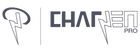
![AirFoams Pro ACTIVE ULTRA V10.0 [THE FINAL VERSION] - CharJenPro](http://www.charjenpro.com/cdn/shop/files/airfoams-pro-active-ultra-v100-the-final-version-7867355_{width}x.jpg?v=1757297681)
![AirFoams Pro V30 Ear Tips for AirPods Pro 3 [The Final Version] - CharJenPro](http://www.charjenpro.com/cdn/shop/files/airfoams-pro-v30-ear-tips-for-airpods-pro-3-the-final-version-3433856_{width}x.jpg?v=1770132546)

