MacBook Care: Ultimate Guide to Maintenance and Essential Accessories
When it comes to Apple's sleek and powerful MacBook, proper care is essential to ensure its longevity and optimal performance. Whether you own a MacBook Pro or a MacBook Air, these MacBook care tips can save you both time and money in the long run, making your laptop a reliable companion for years to come
Understanding the MacBook Touch Bar

The Touch Bar is a signature feature on many MacBook models, replacing traditional function keys with a dynamic control strip. To make the most of it, delve into the Touch Bar's functionality and benefits. While occasional hiccups may occur, a little know-how can keep it running smoothly.
Read more about Touch Bar on Apple's official guide
MacBook Battery Replacement
The heart of any portable device is its battery. Recognizing signs of a waning battery and understanding MacBook battery lifespan is crucial. On average, a MacBook battery lasts about 1000 charging cycles, varying based on usage. When it's time for a replacement, always choose Apple genuine parts for better performance and safety.
Check out this expert article on battery health from Macworld
USB Adapters for MacBook Pro

With MacBook's transition to USB-C compatibility, the need for adapters to connect to various peripherals has become paramount. Understanding which adapter to use and when can enhance MacBook Pro connectivity and prolong port lifespan.
An informative guide on USB-C from TechCrunch
Routine Cleaning and Care

Just as our homes require regular cleaning, so does your MacBook. Consistent maintenance ensures longevity, whether it's cleaning the screen, the keyboard, or the ports. Use microfiber cloths for the screen and compressed air for the keyboard. Preventing overheating is also crucial; good MacBook thermal management practices include keeping vents unblocked and placing the device on a hard, cool surface.
Software Maintenance
Keeping your MacBook updated with the latest macOS version ensures fresh features and security. Regular macOS updates and optimization can make a noticeable difference in speed and performance. Additionally, monitoring applications for optimal MacBook performance optimization can keep your laptop running like new.
Get the latest macOS updates directly from Apple
Protecting Your MacBook from External Threats
Safeguarding your MacBook against physical damage is as important as software care in today's mobile world. Invest in protective cases, screen protectors, and be cautious around liquids to prevent common accidents. When considering Apple service providers for repairs, choose reputed ones to ensure your MacBook's health and safety.
Protect the Power Adapter
The MacBook's power adapter is delicate and expensive. Use a protective pouch for the adapter and handle the cable carefully. Protecting these components ensures safe charging and prevents damage.
Storage and Data Maintenance
With increasing data storage needs, understanding your MacBook's SSD health is crucial. Regularly back up data using tools like Time Machine to ensure you retain vital information. External drives can offer backup solutions and relief to your MacBook's primary storage.
Expert tips on data backup from CNET
Maximize Your Purchase Budget
Over time, software tends to take up more disk space, making your laptop slower. To future-proof your MacBook, consider investing in more storage space and RAM. Upgrading RAM on newer Macs can be challenging and expensive, so make this decision wisely to extend your MacBook's lifespan.
Use Protective Cases
Protect your MacBook's chassis, screen, and keyboard with the right accessories. Snap-on cases, rugged sleeves, screen protectors, and keyboard covers can safeguard your laptop from physical damage.
Handle Your MacBook With Care
Even with protective accessories, handling your MacBook with care is crucial. Poor handling can lead to wear and tear, such as loose hinges. Always be cautious when moving your MacBook, and keep it away from potential sources of damage or moisture.
Avoid Third-Party Chargers
Use only official chargers for your MacBook to ensure safety and performance. Third-party chargers lack the security features of Apple's chargers and can lead to problems, including reduced charging speed and potential safety hazards.
Conclusion
When treated right, a MacBook can be an invaluable tool for personal and professional needs. From understanding your MacBook port types and functions to staying updated with the best MacBook accessories for productivity, a little knowledge can go a long way. Stay informed, stay updated, and let your MacBook shine at its best.
Frequently Asked Questions
How often should I clean my MacBook?
It's advisable to clean your MacBook's screen and keyboard at least once a month. However, if your environment is dustier, consider cleaning it bi-weekly.
Can I replace my MacBook battery myself?
While it is technically possible to replace your MacBook battery yourself, it's strongly recommended to have your battery replaced by certified Apple service providers. This is essential to ensure both the safety and quality of the replacement
Why is my MacBook overheating?
Overheating can result from software issues, blocked vents, or running resource-intensive applications for extended periods. Ensure proper MacBook thermal management to avoid this.
Which USB adapter is essential for a MacBook Pro?
The answer depends on your needs. A USB-C to USB-A adapter is essential if you have older USB devices. For displays, an HDMI or VGA adapter might be needed.
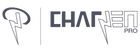

![AirFoams Pro ACTIVE ULTRA V10.0 [THE FINAL VERSION] - CharJenPro](http://www.charjenpro.com/cdn/shop/files/airfoams-pro-active-ultra-v100-the-final-version-7867355_{width}x.jpg?v=1757297681)
![AirFoams Pro V30.0 Ear Tips for AirPods Pro 3 [THE FINAL VERSION] (Reservation) - CharJenPro](http://www.charjenpro.com/cdn/shop/files/airfoams-pro-v300-ear-tips-for-airpods-pro-3-the-final-version-reservation-9518609_{width}x.jpg?v=1768959006)
