Mac Mini vs MacBook Air: The Comprehensive 2023 Comparison
In the world of Apple, there is a computer to suit the needs of every individual – from those looking for portable solutions to those wanting a high-end desktop experience. Today, we will delve deep into two of Apple's most prominent machines, the Mac Mini and the MacBook Air. Both products cater to different users, but the distinction often blurs for professionals and enthusiasts. Let's break down the similarities and differences in design, connectivity, and other essential aspects.
Design and Portability

1. Design:
- Mac mini: The Mac mini boasts a compact and sleek design. It's not a laptop, but its small footprint allows it to fit almost anywhere, making it a top choice for people who want a high-performance computer without occupying much space.
- MacBook Air: The MacBook Air is all about portability. It is lightweight, boasts a sleek design, and can be carried with one hand. It's ideal for those who are always on the go and need a computer to support their dynamic lifestyle.
2. Display:
- Mac mini: The mini doesn't come with a display. However, the Thunderbolt ports allow users to connect multiple displays, providing resolution and screen size flexibility.
- MacBook Air: The Air flaunts a high-resolution Retina display with crisp graphics and vibrant colors. For most tasks, it provides ample screen real estate.

3. Connectivity:
- Mac mini: It shines in connectivity. With multiple Thunderbolt ports, USB-A ports, an HDMI port, ethernet, and even a headphone jack, it's ready to connect to many devices.

- MacBook Air: The Air primarily supports Thunderbolt connectivity, but users might need dongles for additional ports.
Learn More: iPad Pro vs MacBook Air: A Comprehensive Comparison
4. Performance & Features:
- Chip: Both models have transitioned from Intel processors to Apple's in-house chips. The M1 chip, found in both, has garnered positive reviews for its performance. Recent models have also introduced the M2 and M2 Pro chips, offering better performance.
- Memory & Storage: Both machines have 8GB or 16GB of RAM configurations. They start at 256GB for storage, with options going up to 512GB or more. SSDs in both ensure quick read/write speeds.
- Graphics: Integrated GPU in both machines manages most tasks seamlessly. For more graphics-intensive tasks, Mac mini users might consider an external GPU.
- Software Compatibility: Both run macOS, ensuring support for all Mac software. Even older Intel apps run smoothly thanks to the Rosetta 2 translation layer. For enthusiasts of the Windows world, virtualization is also an option.
5. Price:
The MacBook Air is generally pricier due to its display, battery, and portable design. Being a desktop, the Mac mini is more affordable, giving desktop users more power for their money.
6. Upgradeability & Repairability:
- Mac mini: Over the years, various Mac mini models, including the Intel versions and the earlier M1 models, offered flexibility in RAM upgrades. This has shifted slightly with the newer M2 chip iteration. The Mac mini's design is somewhat modular, often providing a more accessible repair route than many laptops. Compared to the MacBook Pro or the iMac, the Mac mini presents a middle ground regarding repairability.
- MacBook Air: On the flip side, it stands out for its sleek, lightweight design but falls short in upgradeability. The RAM and SSD storage in the latest models, whether the 256GB version or the more extensive 512GB version, are soldered, restricting any future upgrades. Its compact nature also means repair tasks can be intricate.
7. Battery Life & Portability:
- MacBook Air: The Air, known for its portable nature, offers an impressive battery lifespan that can comfortably last a workday. Its thin, lightweight structure and macOS's power efficiency ensure users can do their tasks without frequently reaching for the charger.
8. Thermal Design & Cooling:
- Mac mini: With a more substantial chassis than laptops, the Mac mini can often handle CPU and GPU-intensive tasks longer without throttling. Its design allows for better heat distribution and dissipation, ensuring consistent performance.
- MacBook Air: Recent MacBook Air models have adopted a fan-less design, promising silent operations. This silence comes at a price; during heavy tasks, performance might dip sooner than it would with the Mac mini due to heat constraints.
Learn More: What is "Other" Storage on a MacBook?
9. Dimensions, Weight & Form Factor:
Aesthetics aside, a device's actual size and weight can be a significant factor, especially for those always on the move or facing space constraints. While both machines are compact in their own right, the MacBook Air offers unparalleled portability, often fitting in the same bag as an iPad.
10. Input Devices - Keyboard, Trackpad, and More:
- MacBook Air: Apple’s evolution in keyboard design is evident in the MacBook Air. The built-in keyboard and trackpad are renowned for their comfort and reliability. The MacBook Air integrates convenience and security with features like Touch ID for quick authentication.
- Mac mini: The Mac mini offers flexibility but requires external devices. While this means an additional cost, it also offers customization. Whether users prefer a specific mechanical keyboard or a particular mouse, the choice is in their hands.
11. Sound & Audio:
- Mac mini: Though it houses built-in speakers, they aren't its forte. However, the mini supports high-quality digital audio output, making it ideal for audiophiles with external sound systems.
- MacBook Air: The Air’s stereo speakers provide an immersive audio experience suitable for movies, music, and calls.
12. Video Calls & Conferencing:
- MacBook Air: With remote work becoming the norm, the built-in webcam and microphone of the MacBook Air are assets, facilitating clear video calls.
- Mac mini: Without built-in video or audio input, the mini needs external devices for such tasks.
13. Resale Value:
Apple products, whether a MacBook Pro or a desktop like the iMac, typically retain value well. However, factors like upgradeability can impact resale prices. Potential upgraders should keep this in mind.
14. Integration with the Apple Ecosystem:
Both devices seamlessly integrate with other Apple products like iPads and iPhones. Features such as Handoff make multitasking between devices a breeze.
Learn More: Chromebook vs MacBook: A Comprehensive Comparison
Recommendation:
The MacBook Air is the way to go for professionals and enthusiasts who prioritize portability. Its lightweight design and performance make it ideal for most tasks, from video editing to multitasking.
On the other hand, those who want a stationary setup with the potential for extensive connectivity should consider the Mac mini. Especially for users who already have monitors, keyboards, and mice, the Mac mini is a compact powerhouse.
Conclusion:
This comparison shows that the Mac Mini and MacBook Air have unique strengths. The right choice boils down to individual needs. The MacBook Air stands out for on-the-go professionals, while for those needing a compact desktop with extensive connectivity, the Mac mini is unbeatable.
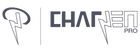
![AirFoams Pro ACTIVE ULTRA V10.0 [THE FINAL VERSION] - CharJenPro](http://www.charjenpro.com/cdn/shop/files/airfoams-pro-active-ultra-v100-the-final-version-7867355_{width}x.jpg?v=1757297681)
![AirFoams Pro V30 Ear Tips for AirPods Pro 3 [The Final Version] - CharJenPro](http://www.charjenpro.com/cdn/shop/files/airfoams-pro-v30-ear-tips-for-airpods-pro-3-the-final-version-3433856_{width}x.jpg?v=1770132546)

